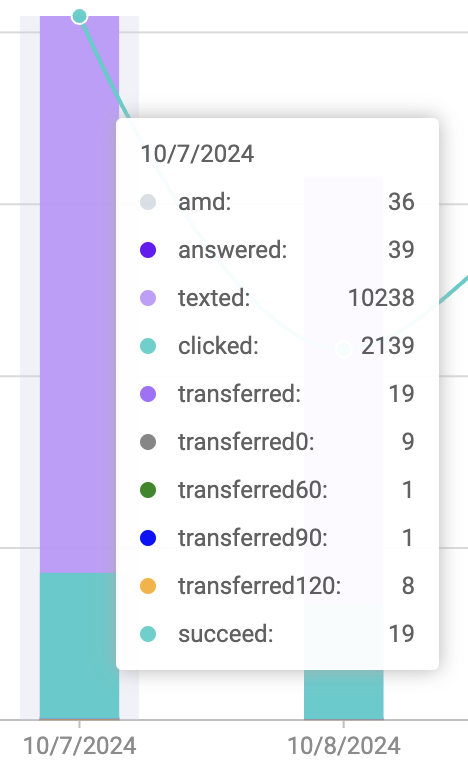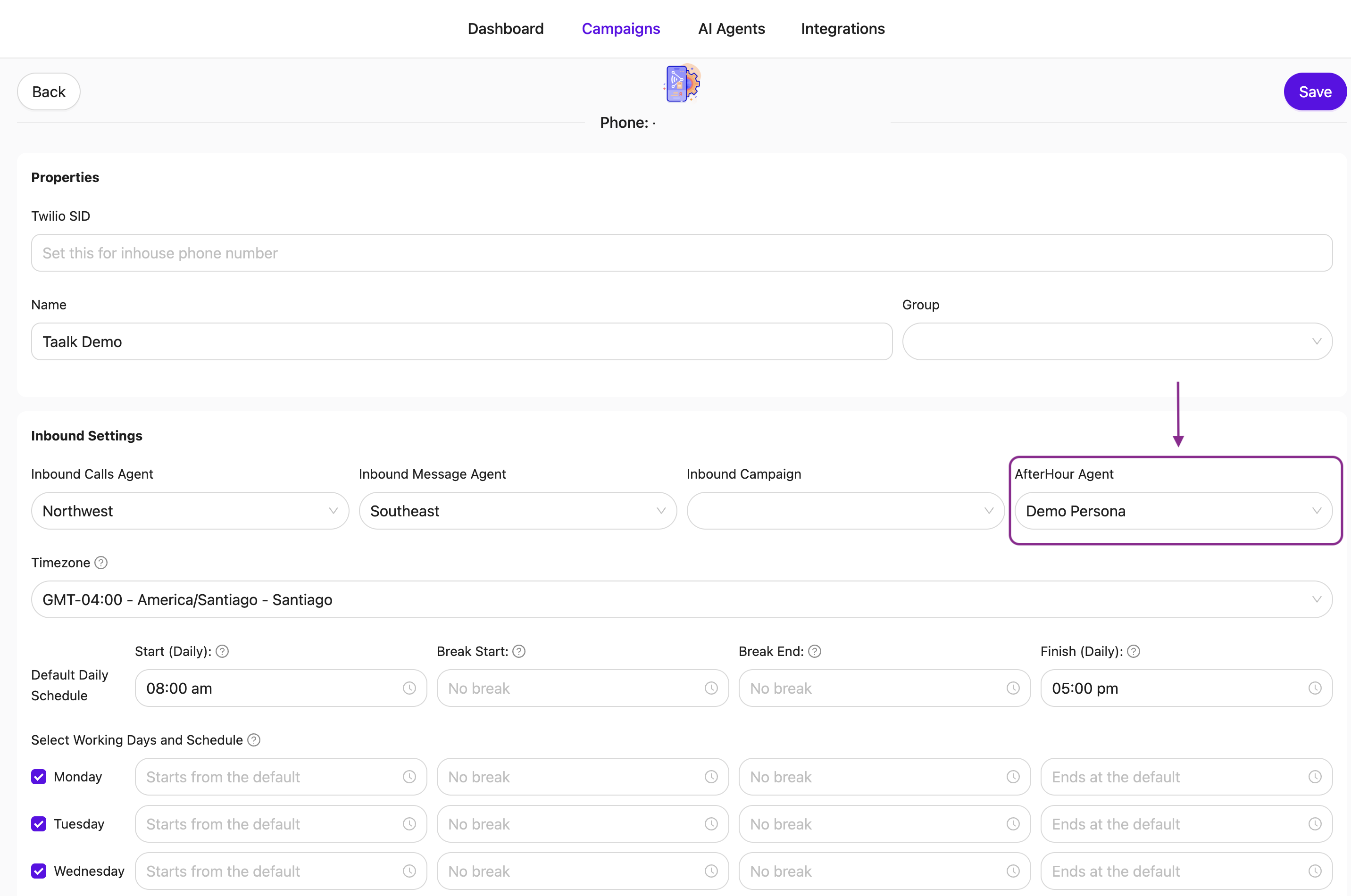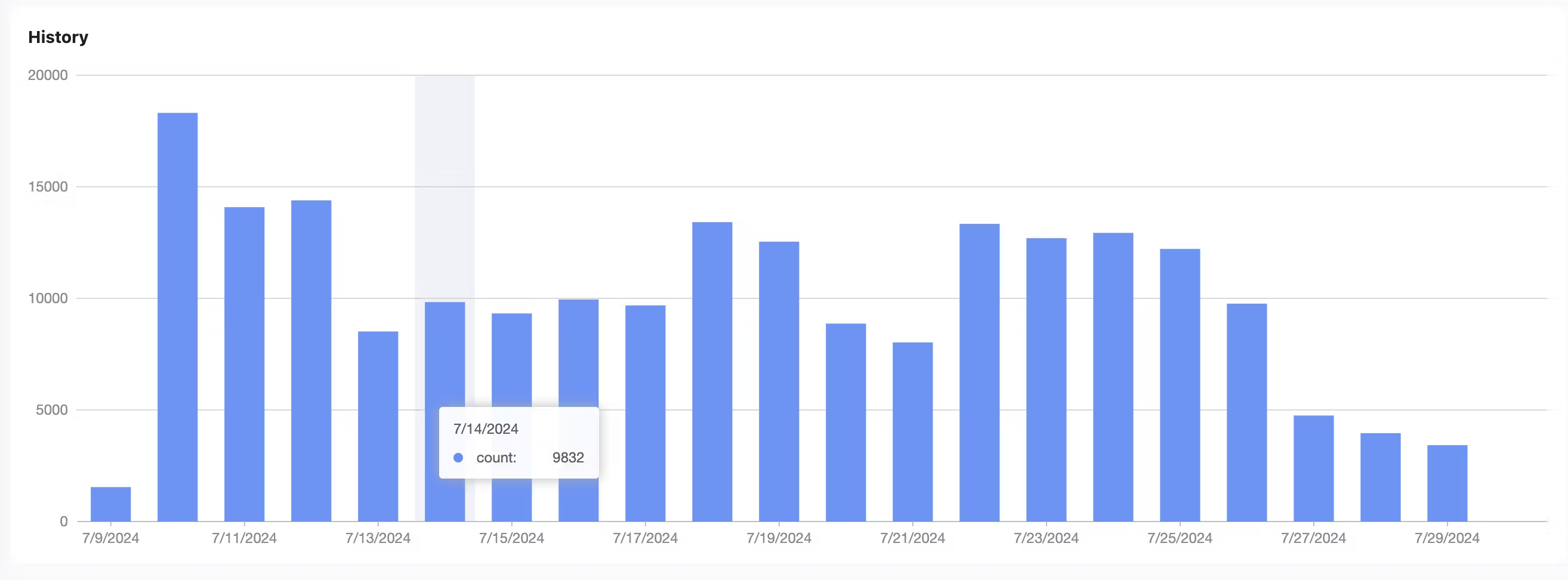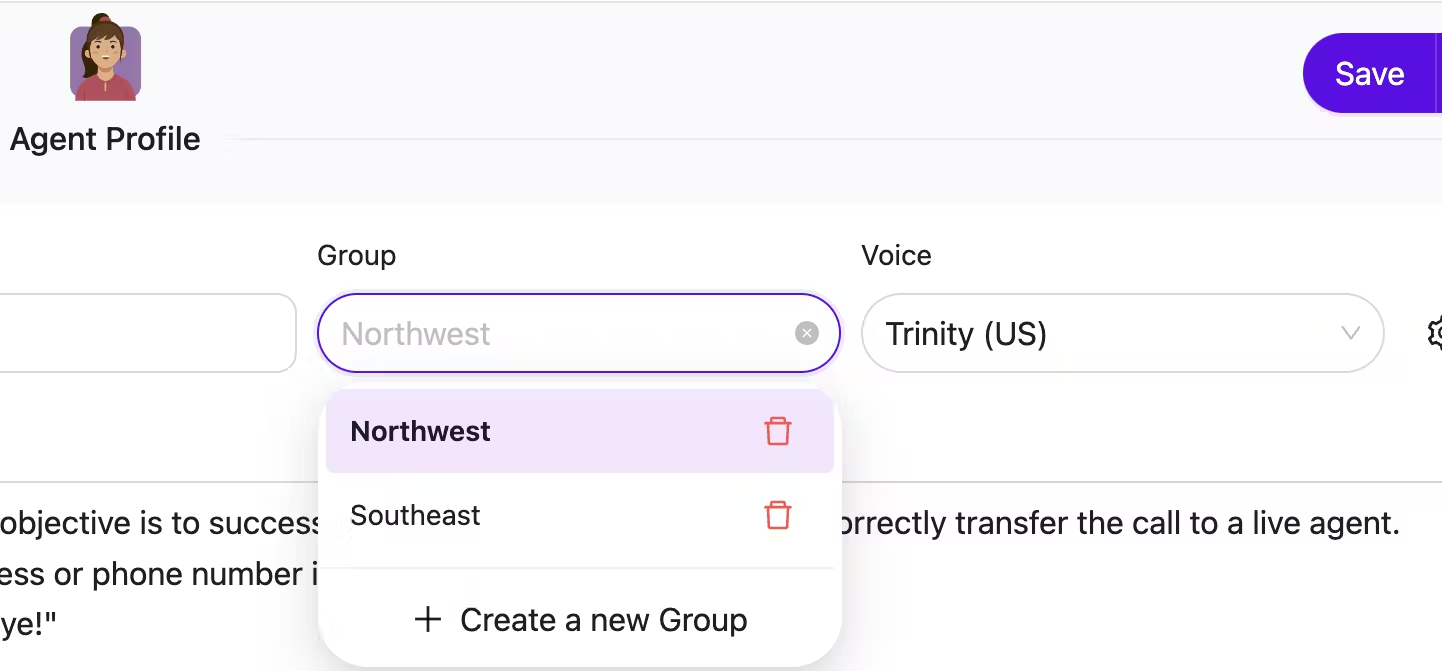Introducing an enhanced feature on TCPA State Calling Restrictions. We added this to protect and secure a safe communication strategies for everyone.
In the realm of business communication, compliance is paramount. With TCPA (Telephone Consumer Protection Act) State Calling Restrictions seamlessly integrated into Taalk's platform, you can now navigate regulatory landscapes with ease and confidence.
Our platform's cutting-edge technology identifies and applies state-specific calling regulations, ensuring your outreach campaigns remain compliant across various jurisdictions. From opt-in requirements to time-of-day restrictions, Taalk empowers you to tailor your communications while adhering to legal frameworks.
By leveraging Taalk's TCPA State Calling Restrictions, you safeguard your brand's reputation, mitigate risks of non-compliance, and foster trust with your audience. Stay ahead of the curve and unlock new avenues of effective communication while prioritizing regulatory adherence.
This feature is turned on in our compliance check module for every Campaign.