Audience Engagement Mode Setting
Once your campaign is set up, it’s time to focus on audience engagement.
Audience engagement with Taalk is straightforward and can be managed through two key options: Voice-only Campaigns or Multi-channel AI Playbooks.
- Voice-only Campaigns: Primarily voice-based, enabling direct outreach to your contacts.
- Multi-channel AI Playbooks: Offer a more dynamic approach, incorporating both voice and text messaging to engage your audience across multiple channels.
When scheduling your engagement strategy, consider the following factors:
-
Max Retry per Contact: Define how many times you want to reach out to each contact throughout their lifecycle, ensuring compliance with TCPA and DNC restrictions. Establish the frequency and interval of these interactions to avoid over-contacting, while still maintaining an effective outreach strategy. 0 means we will continue calling this person unless the Stop When criteria is met.
-
Do Not Disturb Management: Our platform includes a feature to address Apple and Google Android’s Do Not Disturb modes. This prevents unnecessary callbacks and allows you to manage responses effectively. If a customer is available, the call can be answered, transferred to a closer, or routed directly to a specified phone number.
-
Stop When Stop contacting this contact when it's transferred to your closers/live agents, or when it's answered.
These features make it easy to control your campaign and audience engagement, ensuring your outreach efforts are both compliant and effective.
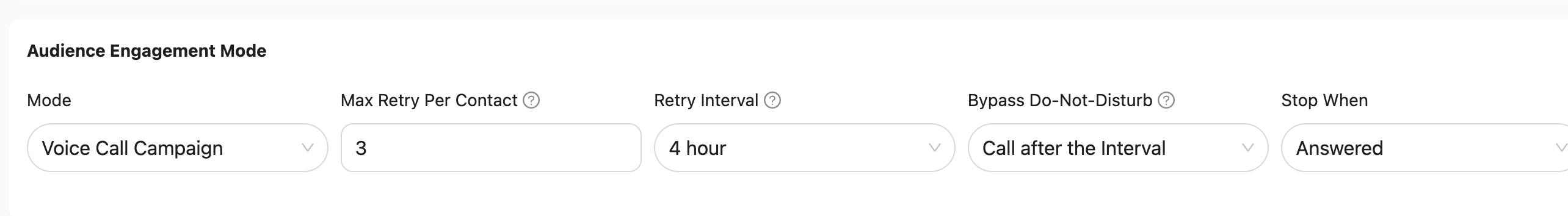
Updated 4 months ago
