Contact History Report
Keep track of your contacts and lead within Taalk CRM
Taalk provides real-time tracking of your contact submissions, whether you upload them via CSV or post them through an API call. No matter the source, Taalk ensures all your contacts are accurately tracked and managed.
You can monitor these contacts by clicking on the bar chart in the History section. Here, you’ll see how many new contacts have been added, along with a detailed breakdown of each contact’s engagement. This includes how many times they’ve been called, the outcomes of those calls, and how many have been answered.
All of this information is automatically saved and displayed in your campaign contact list, ensuring you have complete visibility into your outreach efforts.
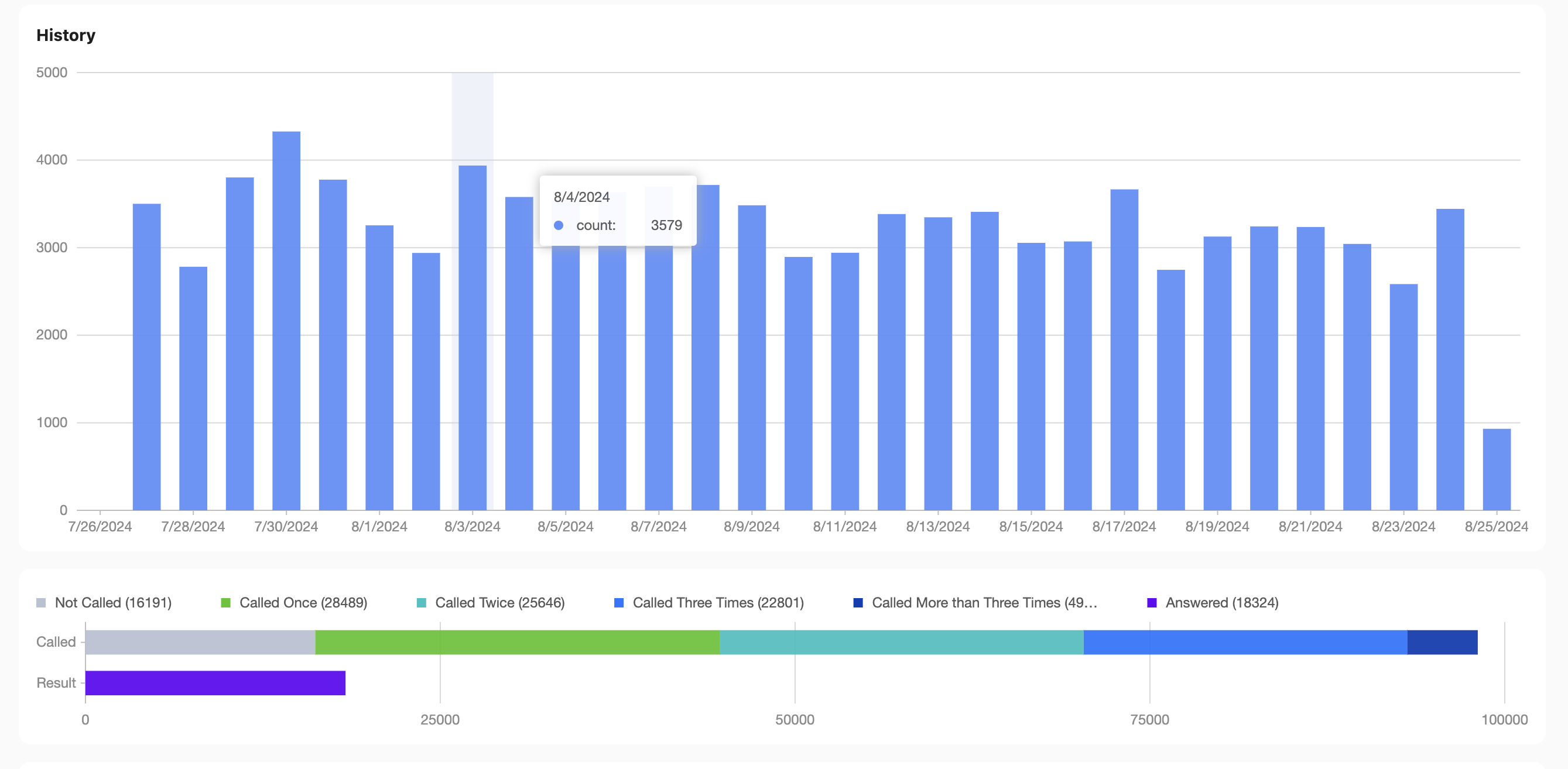
Updated 4 months ago
