Campaign Contacts
Taalk's Campaign Contacts System is designed to streamline your contact management and enhance campaign efficiency.
Our system allows you to easily upload and manage your contact lists, integrating them seamlessly into the Taalk platform. Key features, known as Taalk_Reference_Field, enable your AI agents to dynamically pull and reference specific fields in real time. For instance, when you label a field as Taalk_FieldName, the AI agent will automatically use this reference in scripts and prompts, ensuring 100% accuracy during campaigns.
Campaign Contact Management includes several essential tools:
- Contact History: Track how many contacts you’ve added to the system, whether through CSV uploads or API posts. This section provides a detailed overview of your contact history and engagement metrics, which we’ll cover further in the API section.
- Statistical Analysis: Monitor how many times each contact has been reached—whether once, twice, or up to your maximum retries. This analysis gives you a clear picture of your campaign’s reach and results. Our system allows you to break down call metrics into time-based segments, such as 0-60 seconds, 60-90 seconds, and 90-120+ seconds. This straightforward display helps you understand how your calls are performing at various stages, enabling you to assess engagement levels and optimize your strategy.
- Existing Contact Management: All your uploaded contacts are stored in the CRM, complete with phone numbers, ZIP codes, and other relevant details. You can apply filters to customize how the dialer interacts with these contacts, including excluding specific areas or states.
- Outcome Categorization: The system automatically categorizes outcomes (e.g., answered, refused, etc.) for each contact, which helps you tailor future outreach strategies. You can easily manage these records by using the option button on the right to remove contacts or adjust their status as needed.
DNC Management is also integrated into the campaign level, allowing you to add or remove contacts from the Do Not Call (DNC) list directly. This ensures you maintain compliance and avoid contacting those who should be excluded.
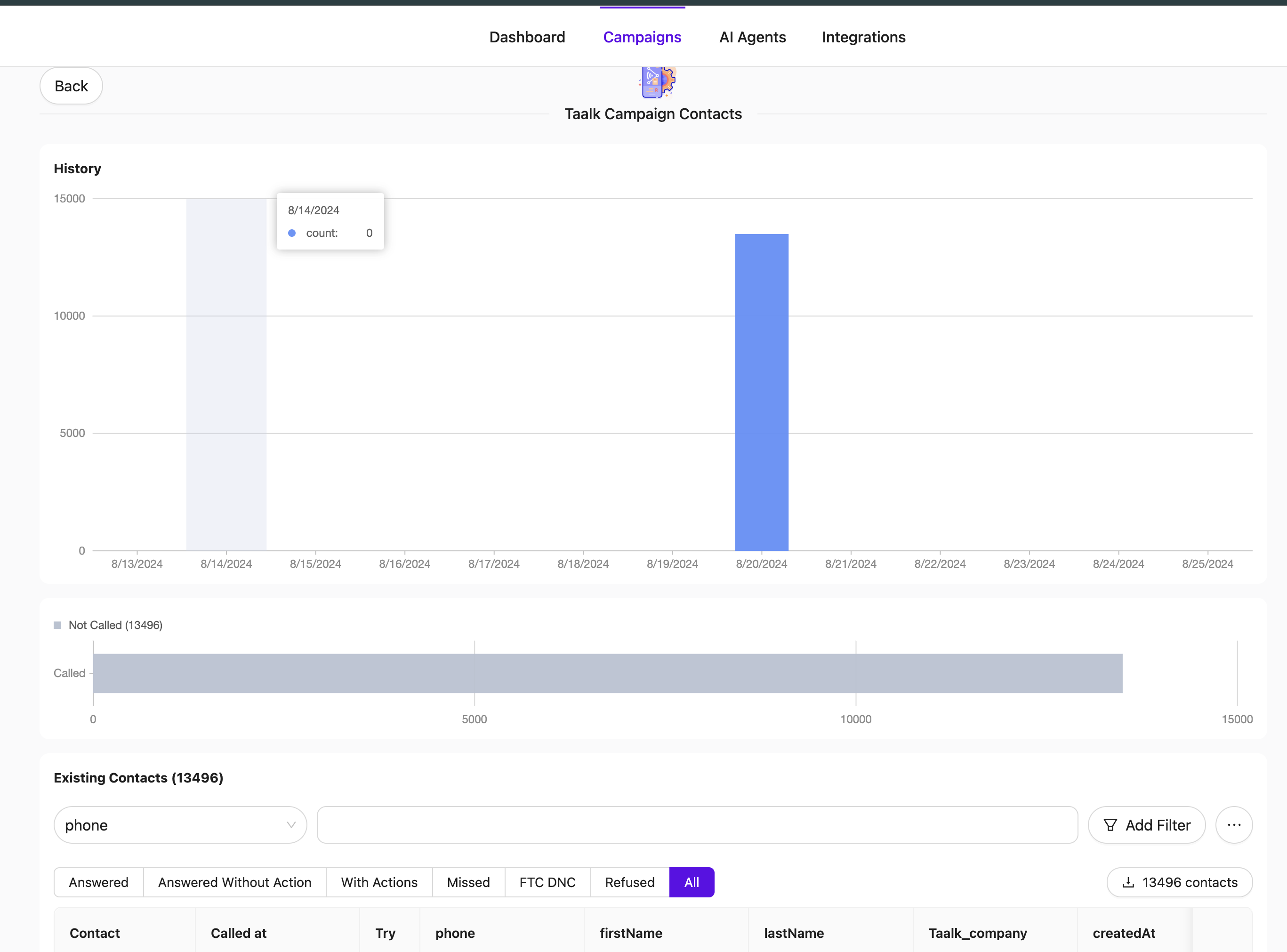
Updated 4 months ago
